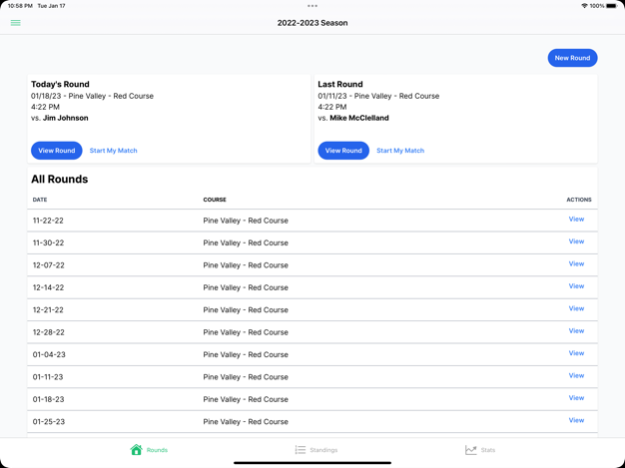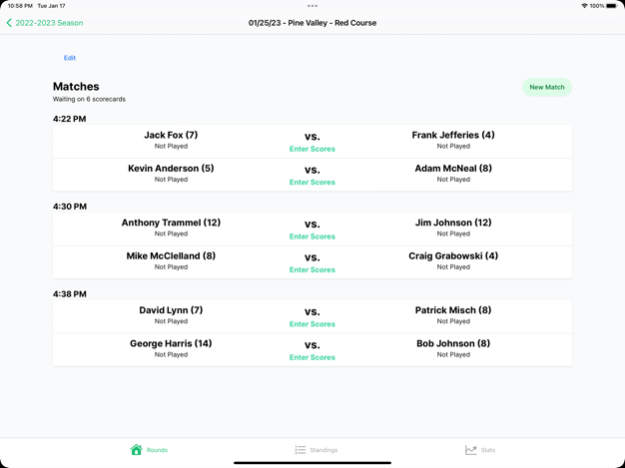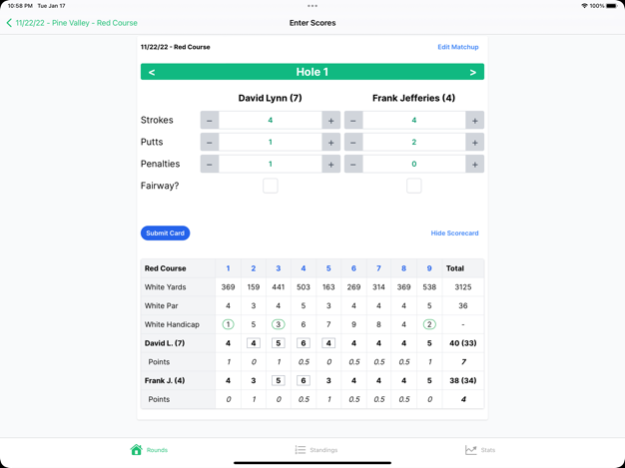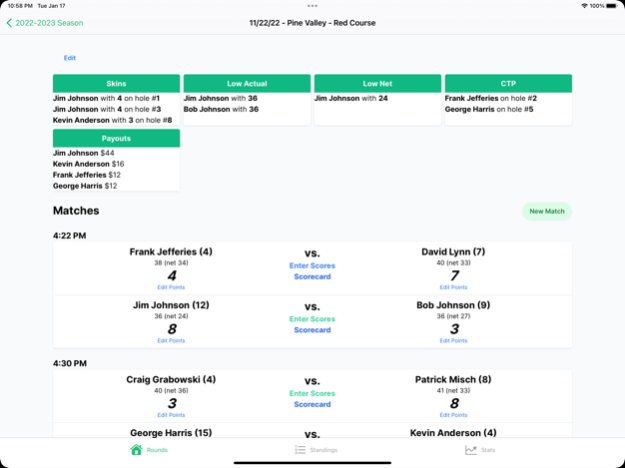GolfSheet 2.0
Continue to app
Free Version
Publisher Description
Streamline your golf league or weekend tournament with our powerful management software.
Easy-to-use for both managers and golfers. No more spreadsheets, no more waiting around for results, no more headaches.
No more messy spreadsheets that you're responsible for. Golfers can enter their own scores. Got a few technically challenged golfers? No worries, you can still enter it for them like you used to.
Give us your tee times and golfers, we'll do the rest. Your full season schedule planned out for as many weeks as you want. Don't use a schedule? No problem. You can take it round-by-round too.
Aside from standings, we track all kinds of fun stats like pars, birdies, average scores and more.
Enjoy a beer after your round instead of figuring out who won skins. Everyone will know as soon as the round is done. We'll also tell you how much cash each winner gets.
Mar 1, 2023
Version 2.0
Rebranding from Golf Leaguer to GolfSheet because it works great for non-league related golf events like tournaments or casual weekend outings.
About GolfSheet
GolfSheet is a free app for iOS published in the Health & Nutrition list of apps, part of Home & Hobby.
The company that develops GolfSheet is Patrick misch. The latest version released by its developer is 2.0.
To install GolfSheet on your iOS device, just click the green Continue To App button above to start the installation process. The app is listed on our website since 2023-03-01 and was downloaded 6 times. We have already checked if the download link is safe, however for your own protection we recommend that you scan the downloaded app with your antivirus. Your antivirus may detect the GolfSheet as malware if the download link is broken.
How to install GolfSheet on your iOS device:
- Click on the Continue To App button on our website. This will redirect you to the App Store.
- Once the GolfSheet is shown in the iTunes listing of your iOS device, you can start its download and installation. Tap on the GET button to the right of the app to start downloading it.
- If you are not logged-in the iOS appstore app, you'll be prompted for your your Apple ID and/or password.
- After GolfSheet is downloaded, you'll see an INSTALL button to the right. Tap on it to start the actual installation of the iOS app.
- Once installation is finished you can tap on the OPEN button to start it. Its icon will also be added to your device home screen.